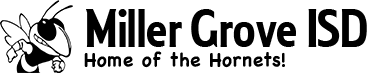If Google Chrome isn’t acting as expected, pages or content on pages aren’t loading, you may need to clear your browser’s cache. This is a quick and simple process.
- Click the settings icon in chrome (The three vertical dots on the right under the X that closes out the window)
- Slide down to More tools and select Clear browsing data
- Select only Cached images and files, and specify From the beginning of time.
- Finally click the Clear Browsing Data button.
Video on how to clear browser cache: