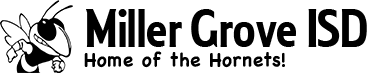This is only for iPhone users. By default, only the calendars under My calendars on Google will sync to the iPhone Calendar app. However, you can enable other calendars, such as our Staff School calendars to sync as well using the following steps.
- Open a browser on your computer and go to the Sync Select page.
- Checkmark all the calendars that you want to sync to your iPhone and click on Save to save the changes.