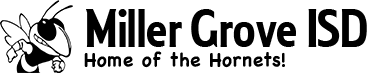This is only for iPhone users. By default, only the calendars under My calendars on Google will sync to the iPhone Calendar app. However, you can enable other calendars, such as…
Minecraft Education
Note this is for software administrators only. Download Minecraft Education from this link: https://education.minecraft.net/get-started/download/ Manage subscriptions using the Microsoft Education Store: https://educationstore.microsoft.com* *To Reclaim licenses, click Manage, click on Minecraft…
Dictation on School Devices: Using your voice to type, or talk to text
To allow your computer to type what you say, see the following guides on using the built in dictation features for Windows, Apple and Chrome environments. On a Windows computer:…
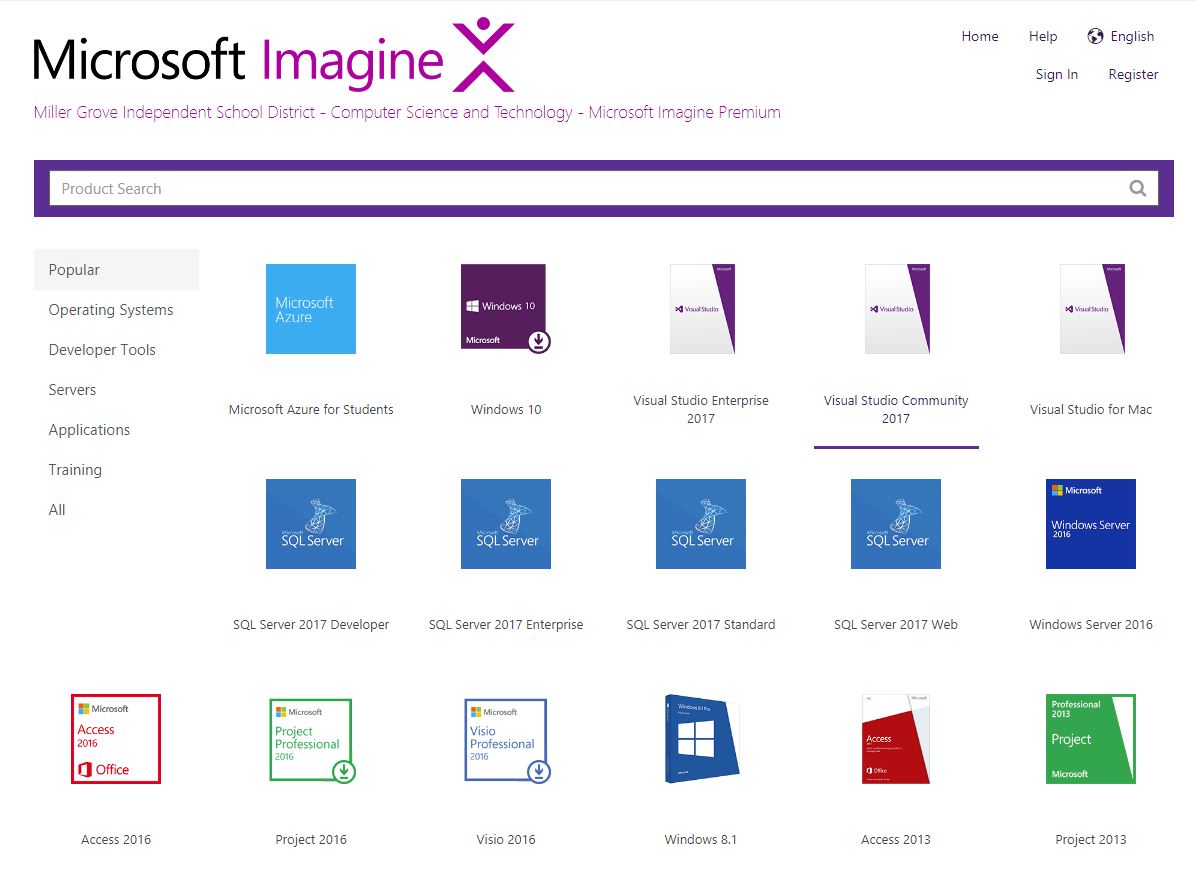
Software available to students for free through Microsoft Imagine Premium
Popular Microsoft software titles including Visual Studio, Windows Server and Windows 10 are available for Miller Grove Students, and Staff, to download and install for free for educational purposes while…
Editing Teacher Pages in WordPress
To edit teacher web pages, watch this quick video tutorial to learn how, or to refresh your memory.
Clear browser cache for Google Chrome
If Google Chrome isn't acting as expected, pages or content on pages aren't loading, you may need to clear your browser's cache. This is a quick and simple process. Click…